Oracle Linux 18c GA Installation
Oracle database 18c for Linux can be download from 7/24/2018.
19c also will be coming soon.
Download
There are two following URLs which are provided to download.
or
Oracle Software Delivery Cloud
Add Disk
There is NOT enough space to install 18c.
Add new disk and format it/make file system. Example execution log is the following.
Install Database
Use the installation guild to install 18c.
I have posted the Installation Steps in Mar.2018 with Exadata Package files. I used the no GUI to install Database.
This time use the Setup Wizard to Install Oracle Database.
the Oracle Preinstallation RPM
# yum install oracle-database-preinstall-18c
Example Logs:
/var/log/oracle-database-preinstall-18c/backup/timestamp/orakernel.log
[root@vedb ~]# cat /var/log/oracle-database-preinstall-18c/backup/Jul-24-2018-23-16-49/orakernel.log
Group oinstall - Already exists. Not creating again.
Group dba - Already exists. Not creating again.
Adding group oper with gid 54323
Adding group backupdba with gid 54324
Adding group dgdba with gid 54325
Adding group kmdba with gid 54326
Adding group racdba with gid 54330
User oracle - Already exists. Not creating or modifying.
User creation passed
Saving a copy of the initial sysctl.conf
Verifying kernel parameters as per Oracle recommendations...
Trying to remove instances of - setting for fs.file-max is
fs.file-max is matching with preinstall config.
fs.file-max = 6815744
Trying to remove instances of - setting for kernel.sem is
kernel.sem is matching preinstall config
kernel.sem = 250 32000 100 128
Trying to remove instances of - setting for kernel.shmmni is
kernel.shmmni is matching with preinstall config.
kernel.shmmni = 4096
Trying to remove instances of - setting for kernel.shmall is
kernel.shmall is matching with preinstall config.
kernel.shmall = 1073741824
Trying to remove instances of - setting for kernel.shmmax is
kernel.shmmax is matching with preinstall config.
kernel.shmmax = 4398046511104
Trying to remove instances of - setting for kernel.panic_on_oops is
kernel.panic_on_oops is matching with preinstall config.
kernel.panic_on_oops = 1
Trying to remove instances of - setting for net.core.rmem_default is
net.core.rmem_default is matching with preinstall config.
net.core.rmem_default = 262144
Trying to remove instances of - setting for net.core.rmem_max is
net.core.rmem_max is matching with preinstall config.
net.core.rmem_max = 4194304
Trying to remove instances of - setting for net.core.wmem_default is
net.core.wmem_default is matching with preinstall config.
net.core.wmem_default = 262144
Trying to remove instances of - setting for net.core.wmem_max is
net.core.wmem_max is matching with preinstall config.
net.core.wmem_max = 1048576
Trying to remove instances of - setting for net.ipv4.conf.all.rp_filter is
net.ipv4.conf.all.rp_filter is matching with preinstall config.
net.ipv4.conf.all.rp_filter = 2
Trying to remove instances of - setting for net.ipv4.conf.default.rp_filter is
net.ipv4.conf.default.rp_filter is matching with preinstall config.
net.ipv4.conf.default.rp_filter = 2
Trying to remove instances of - setting for fs.aio-max-nr is
fs.aio-max-nr is matching with preinstall config.
fs.aio-max-nr = 1048576
Trying to remove instances of - setting for net.ipv4.ip_local_port_range is
net.ipv4.ip_local_port_range is matching preinstall config
net.ipv4.ip_local_port_range = 9000 65500
Setting kernel parameters as per oracle recommendations...
Altered file /etc/sysctl.conf
Saved a copy of the current file in /etc/sysctl.d/99-oracle-database-preinstall-18c-sysctl.conf
Check /etc/sysctl.d for backups
Verification & setting of kernel parameters passed
Setting user limits using /etc/security/limits.d/oracle-database-preinstall-18c.conf
Verifying oracle user OS limits as per Oracle recommendations...
Adding oracle soft nofile 1024
Adding oracle hard nofile 65536
Adding oracle soft nproc 16384
Adding oracle hard nproc 16384
Adding oracle soft stack 10240
Adding oracle hard stack 32768
Adding oracle hard memlock 134217728
Adding oracle soft memlock 134217728
Setting oracle user OS limits as per Oracle recommendations...
Altered file /etc/security/limits.d/oracle-database-preinstall-18c.conf
Original file backed up at /var/log/oracle-database-preinstall-18c/backup/Jul-24-2018-23-16-49
Verification & setting of user limits passed
Saving a copy of /etc/default/grub file in /etc/default/grub-initial.orabackup
Saving a copy of /etc/default/grub in /var/log/oracle-database-preinstall-18c/backup/Jul-24-2018-23-16-49...
Verifying kernel boot parameters as per Oracle recommendations...
numa=off already present
transparent_hugepage=never already present
Verification & setting of boot parameters passed
Trying to add NOZEROCONF parameter...
Parameter added by previous preinstall rpm
Parameter already present
Setting /etc/sysconfig/network parameters passed
Disabling Transparent Hugepages.
Refer Oracle Note:1557478.1
Disabling defrag.
Refer Oracle Note:1557478.1
Taking a backup of old config files under /var/log/oracle-database-preinstall-18c/backup/Jul-24-2018-23-16-49
[root@vedb ~]#
Running Oracle Database Setup Wizard to Install Oracle Database
Log in as the Oracle installation owner user account (oracle) that you want to own the software binaries.
[oracle@vedb ~]$ cat .bash_profile
# .bash_profile
# Get the aliases and functions
if [ -f ~/.bashrc ]; then
. ~/.bashrc
fi
# User specific environment and startup programs
PATH=$PATH:$HOME/.local/bin:$HOME/bin
# Oracle Settings
export TMP=/tmp
export TMPDIR=$TMP
export ORACLE_HOSTNAME=vedb.localdomain
export ORACLE_UNQNAME=orcl
#export ORACLE_BASE=/u01/app/oracle
export ORACLE_BASE=/u02/app/oracle
#export ORACLE_HOME=$ORACLE_BASE/product/12.1.0.2/db
export ORACLE_HOME=$ORACLE_BASE/product/18.0.0/dbhome_1
export ORACLE_SID=orcl
export PATH=/usr/sbin:$PATH
export PATH=$ORACLE_HOME/bin:$PATH
export LD_LIBRARY_PATH=$ORACLE_HOME/lib:/lib:/usr/lib
export CLASSPATH=$ORACLE_HOME/jlib:$ORACLE_HOME/rdbms/jlib
alias sqlplus='rlwrap sqlplus'
[oracle@vedb ~]$
[root@vedb ~]# chown -R oracle: /u02/app/oracle
[root@vedb ~]# chown -R oracle: /u02/app/oracle/product/18.0.0/dbhome_1/
[root@vedb ~]# su - oracle
Last login: Tue Jul 24 23:36:54 EDT 2018 on pts/0
[oracle@vedb ~]$ cd $ORACLE_HOME
[oracle@vedb dbhome_1]$ touch test
[oracle@vedb dbhome_1]$ rm test
[oracle@vedb dbhome_1]$
oracle:
$ mkdir -p /u02/app/oracle/product/18.0.0/dbhome_1
$ chgrp oinstall /u02/app/oracle/product/18.0.0/dbhome_1
$ cd /u02/app/oracle/product/18.0.0/dbhome_1
$ unzip -q /tmp/LINUX.X64_180000_db_home.zip
The steps are the following.
Step 0.
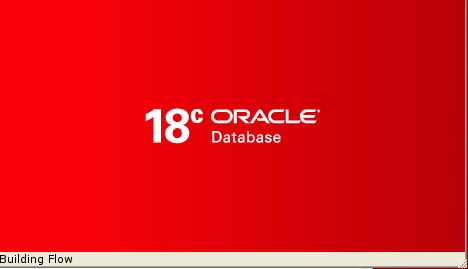
Step 1.
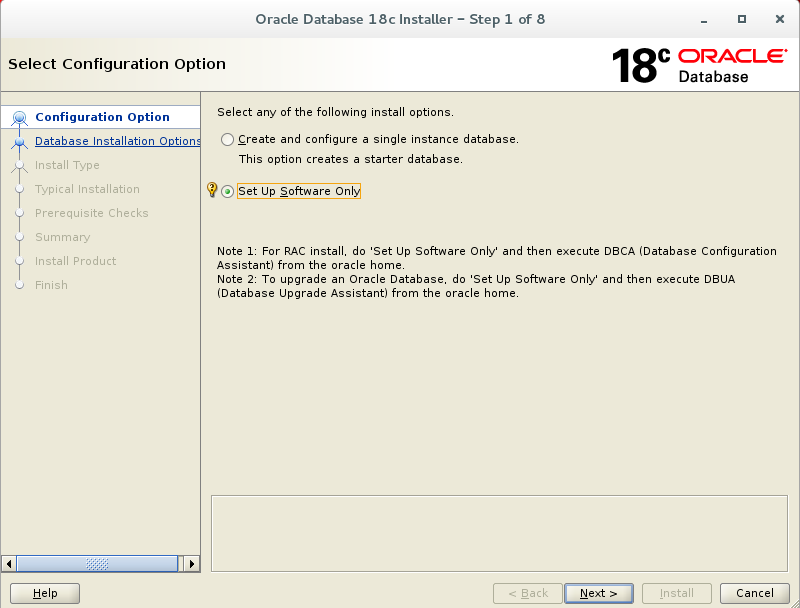
Step 2.
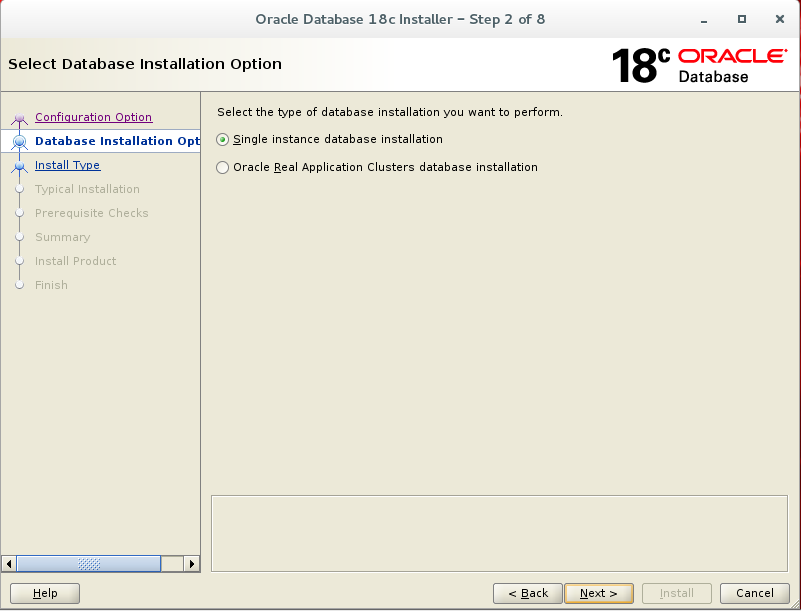
Step 3.
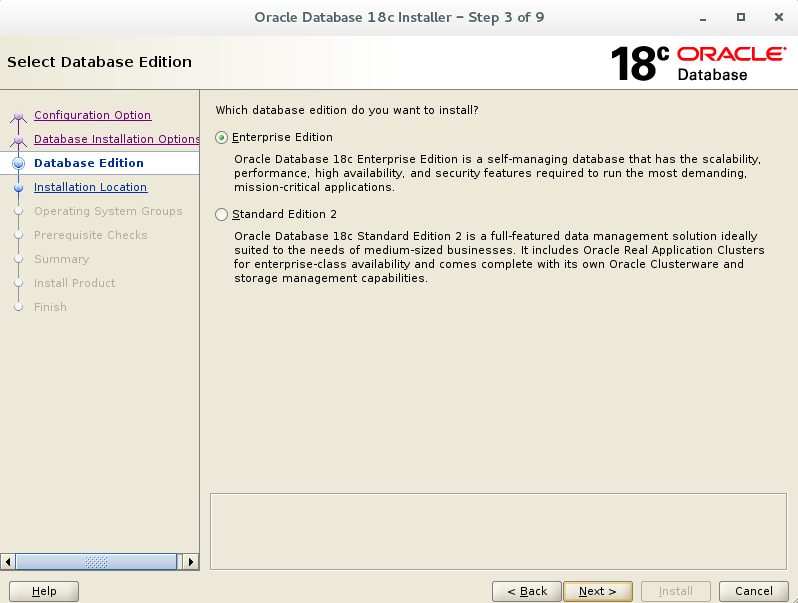
Step 4.
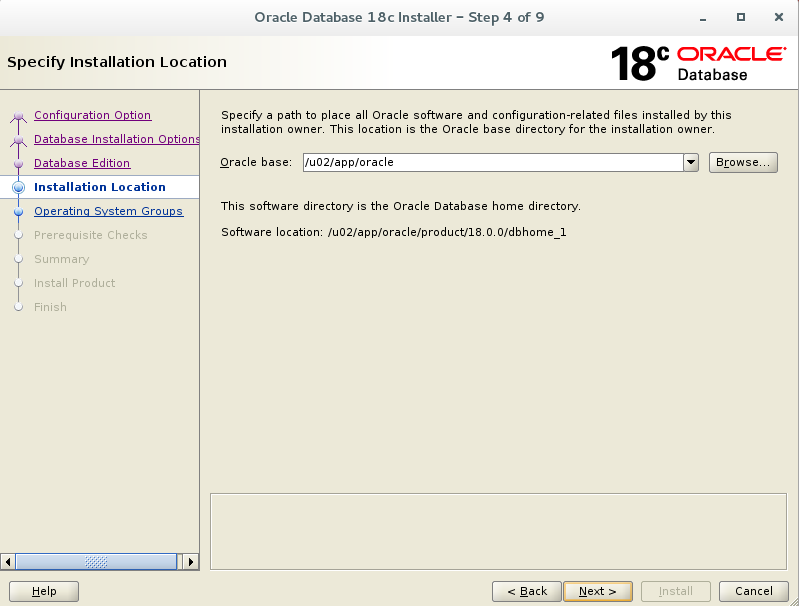
Step 5.
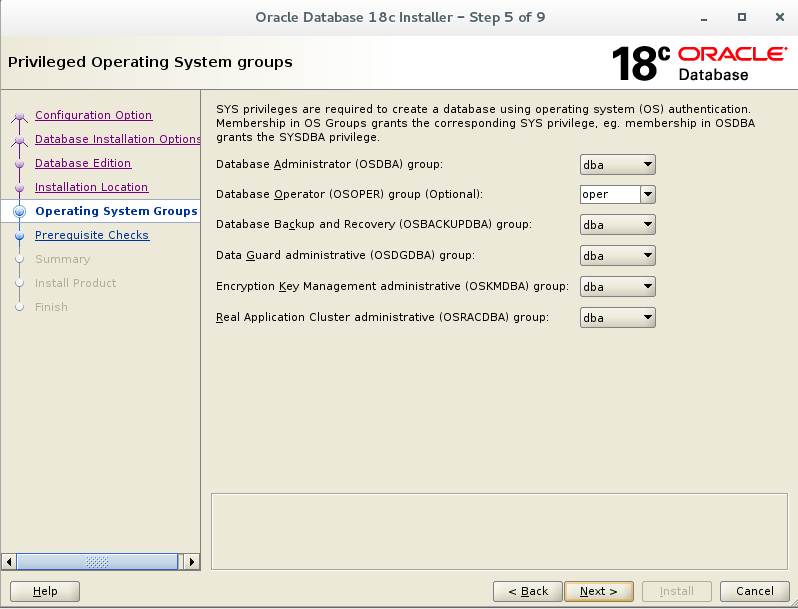
Step 6.
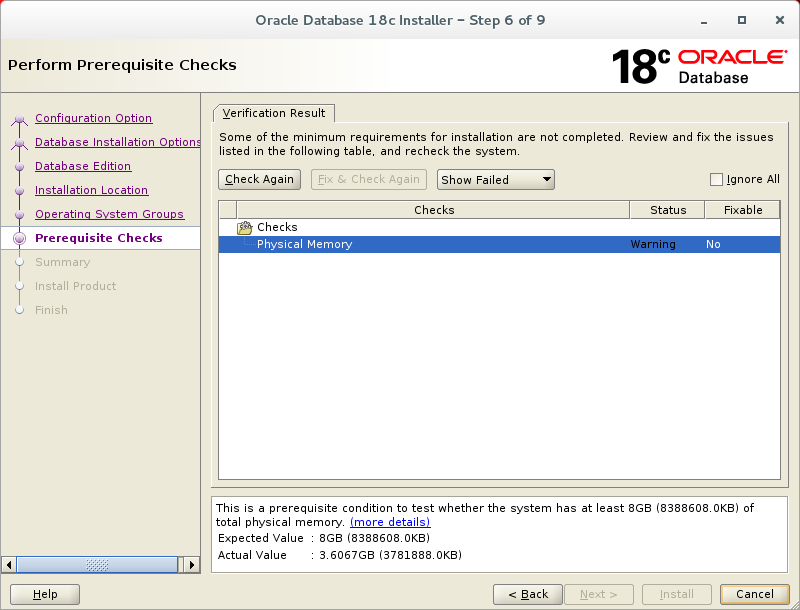
Step 7.
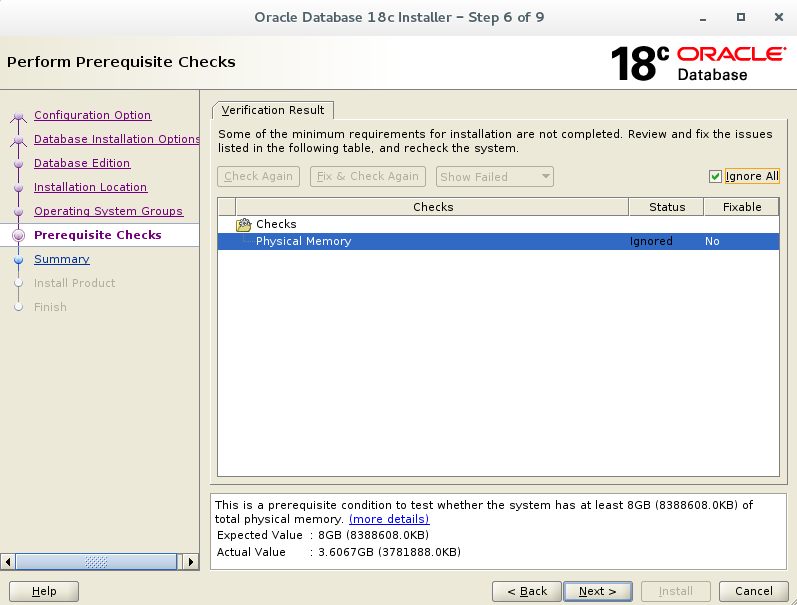
Step 8.
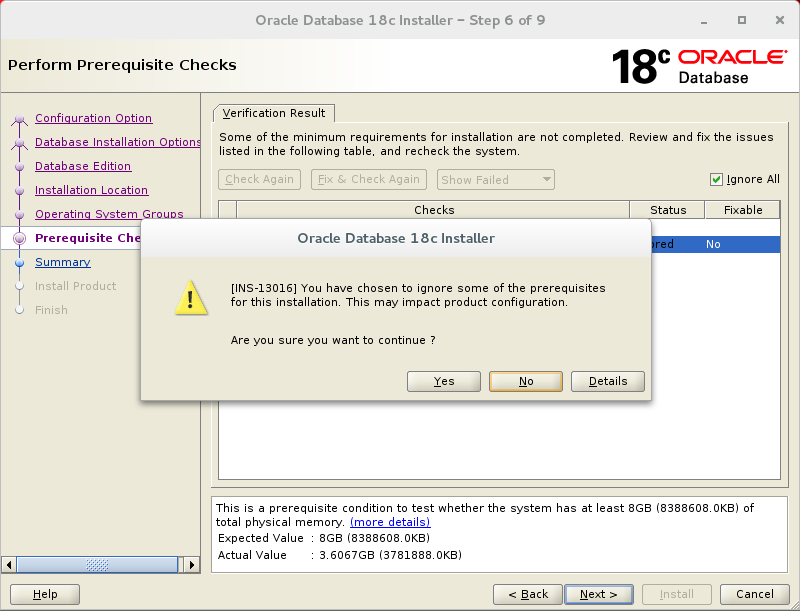
Step 9.
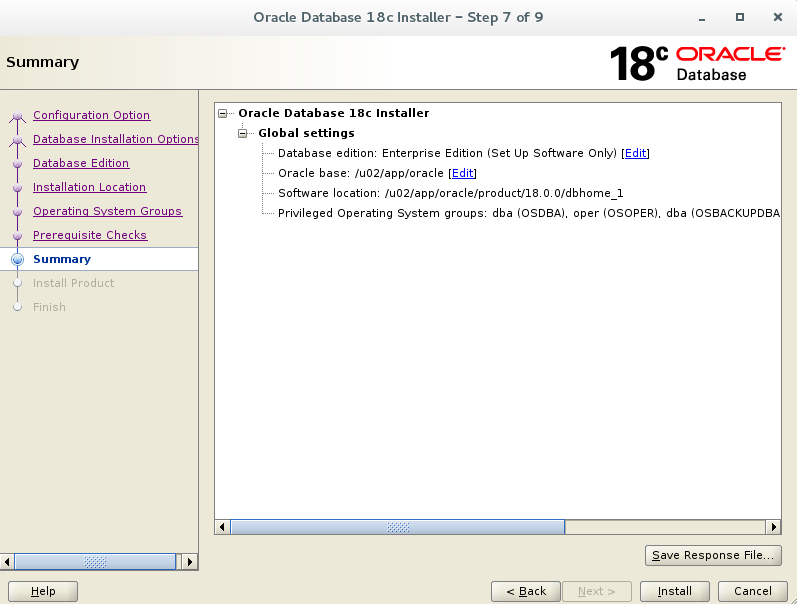
Step 10.
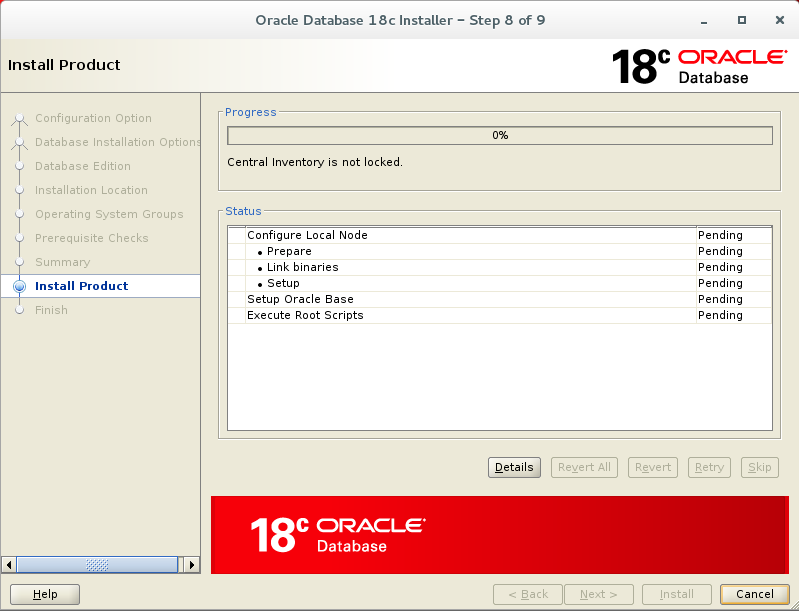
Step 11.
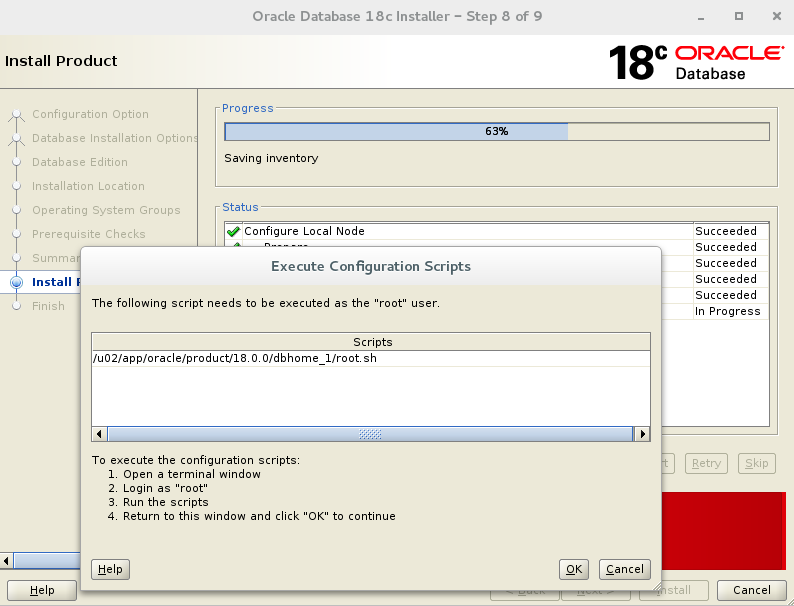
[root@vedb ~]# /u02/app/oracle/product/18.0.0/dbhome_1/root.sh
Performing root user operation.
The following environment variables are set as:
ORACLE_OWNER= oracle
ORACLE_HOME= /u02/app/oracle/product/18.0.0/dbhome_1
Enter the full pathname of the local bin directory: [/usr/local/bin]:
The contents of "dbhome" have not changed. No need to overwrite.
The file "oraenv" already exists in /usr/local/bin. Overwrite it? (y/n)
[n]:
The file "coraenv" already exists in /usr/local/bin. Overwrite it? (y/n)
[n]:
Entries will be added to the /etc/oratab file as needed by
Database Configuration Assistant when a database is created
Finished running generic part of root script.
Now product-specific root actions will be performed.
Do you want to setup Oracle Trace File Analyzer (TFA) now ? yes|[no] :
Oracle Trace File Analyzer (TFA - Non Daemon Mode) is available at :
/u02/app/oracle/product/18.0.0/dbhome_1/suptools/tfa/release/tfa_home/bin/tfactl
Note :
1. tfactl will use TFA Daemon Mode if TFA already running in Daemon Mode and user has access to TFA
2. tfactl will configure TFA Non Daemon Mode only if user has no access to TFA Daemon mode or TFA Daemon mode is not installed
OR
Oracle Trace File Analyzer (TFA - Daemon Mode) can be installed by running this script :
/u02/app/oracle/product/18.0.0/dbhome_1/suptools/tfa/release/tfa_home/install/roottfa.sh
[root@vedb ~]#
Step 12.
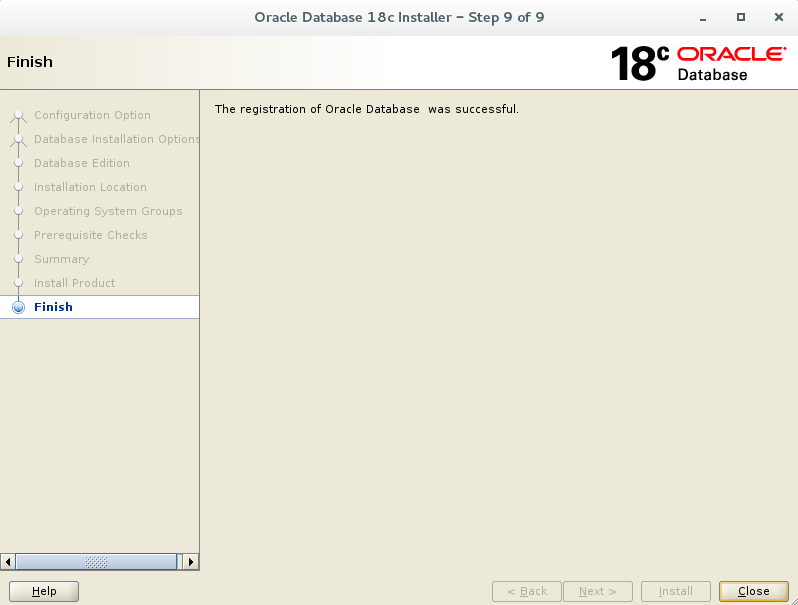
DBCA create Database
Creating and Configuring an Oracle Database
Template: General_Purpose.dbc
[oracle@vedb ~]$ find /u02 -name General_Purpose.dbc
/u02/app/oracle/product/18.0.0/dbhome_1/assistants/dbca/templates/General_Purpose.dbc
[oracle@vedb ~]$ cat /u02/app/oracle/product/18.0.0/dbhome_1/assistants/dbca/templates/General_Purpose.dbc
<?xml version = '1.0'?>
<DatabaseTemplate name="General Purpose" description=" " version="18.0.0.0.0">
<CommonAttributes>
<option name="OMS" value="true" includeInPDBs="true"/>
<option name="JSERVER" value="true" includeInPDBs="true"/>
<option name="SPATIAL" value="true" includeInPDBs="true"/>
<option name="IMEDIA" value="true" includeInPDBs="true"/>
<option name="ORACLE_TEXT" value="true" includeInPDBs="true">
<tablespace id="SYSAUX"/>
</option>
<option name="SAMPLE_SCHEMA" value="false" includeInPDBs="false"/>
<option name="CWMLITE" value="true" includeInPDBs="true">
<tablespace id="SYSAUX"/>
</option>
<option name="APEX" value="false" includeInPDBs="false"/>
<option name="DV" value="true" includeInPDBs="true"/>
</CommonAttributes>
<Variables/>
<CustomScripts Execute="false"/>
<InitParamAttributes>
<InitParams>
<initParam name="db_name" value=""/>
<initParam name="dispatchers" value="(PROTOCOL=TCP) (SERVICE={SID}XDB)"/>
<initParam name="audit_file_dest" value="{ORACLE_BASE}/admin/{DB_UNIQUE_NAME}/adump"/>
<initParam name="compatible" value="18.0.0"/>
<initParam name="remote_login_passwordfile" value="EXCLUSIVE"/>
<initParam name="undo_tablespace" value="UNDOTBS1"/>
<initParam name="control_files" value="("{ORACLE_BASE}/oradata/{DB_UNIQUE_NAME}/control01.ctl", "{ORACLE_BASE}/fast_recovery_area/{DB_UNIQUE_NAME}/control02.ctl")"/>
<initParam name="diagnostic_dest" value="{ORACLE_BASE}"/>
<initParam name="audit_trail" value="db"/>
<initParam name="db_block_size" value="8" unit="KB"/>
<initParam name="open_cursors" value="300"/>
</InitParams>
<MiscParams>
<databaseType>MULTIPURPOSE</databaseType>
<maxUserConn>20</maxUserConn>
<percentageMemTOSGA>40</percentageMemTOSGA>
<customSGA>false</customSGA>
<dataVaultEnabled>false</dataVaultEnabled>
<archiveLogMode>false</archiveLogMode>
<initParamFileName>{ORACLE_BASE}/admin/{DB_UNIQUE_NAME}/pfile/init.ora</initParamFileName>
</MiscParams>
<SPfile useSPFile="true">{ORACLE_HOME}/dbs/spfile{SID}.ora</SPfile>
</InitParamAttributes>
<StorageAttributes>
<DataFiles>
<Location>{ORACLE_HOME}/assistants/dbca/templates/Seed_Database.dfb</Location>
<SourceDBName cdb="true">seeddata</SourceDBName>
<Name id="3" Tablespace="SYSAUX" Contents="PERMANENT" Size="400" autoextend="true" blocksize="8192" con_id="1">{ORACLE_BASE}/oradata/{DB_UNIQUE_NAME}/sysaux01.dbf</Name>
<Name id="1" Tablespace="SYSTEM" Contents="PERMANENT" Size="830" autoextend="true" blocksize="8192" con_id="1">{ORACLE_BASE}/oradata/{DB_UNIQUE_NAME}/system01.dbf</Name>
<Name id="4" Tablespace="UNDOTBS1" Contents="UNDO" Size="25" autoextend="true" blocksize="8192" con_id="1">{ORACLE_BASE}/oradata/{DB_UNIQUE_NAME}/undotbs01.dbf</Name>
<Name id="7" Tablespace="USERS" Contents="PERMANENT" Size="5" autoextend="true" blocksize="8192" con_id="1">{ORACLE_BASE}/oradata/{DB_UNIQUE_NAME}/users01.dbf</Name>
</DataFiles>
<TempFiles>
<Name id="1" Tablespace="TEMP" Contents="TEMPORARY" Size="20" con_id="1">{ORACLE_BASE}/oradata/{DB_UNIQUE_NAME}/temp01.dbf</Name>
</TempFiles>
<ControlfileAttributes id="Controlfile">
<maxDatafiles>100</maxDatafiles>
<maxLogfiles>16</maxLogfiles>
<maxLogMembers>3</maxLogMembers>
<maxLogHistory>1</maxLogHistory>
<maxInstances>8</maxInstances>
<image name="control01.ctl" filepath="{ORACLE_BASE}/oradata/{DB_UNIQUE_NAME}/"/>
<image name="control02.ctl" filepath="{ORACLE_BASE}/fast_recovery_area/{DB_UNIQUE_NAME}/"/>
</ControlfileAttributes>
<RedoLogGroupAttributes id="1">
<reuse>false</reuse>
<fileSize unit="KB">204800</fileSize>
<Thread>1</Thread>
<member ordinal="0" memberName="redo01.log" filepath="{ORACLE_BASE}/oradata/{DB_UNIQUE_NAME}/"/>
</RedoLogGroupAttributes>
<RedoLogGroupAttributes id="2">
<reuse>false</reuse>
<fileSize unit="KB">204800</fileSize>
<Thread>1</Thread>
<member ordinal="0" memberName="redo02.log" filepath="{ORACLE_BASE}/oradata/{DB_UNIQUE_NAME}/"/>
</RedoLogGroupAttributes>
<RedoLogGroupAttributes id="3">
<reuse>false</reuse>
<fileSize unit="KB">204800</fileSize>
<Thread>1</Thread>
<member ordinal="0" memberName="redo03.log" filepath="{ORACLE_BASE}/oradata/{DB_UNIQUE_NAME}/"/>
</RedoLogGroupAttributes>
</StorageAttributes>
</DatabaseTemplate>
Use General_Purpose.dbc template to create database.
dbca -silent -createDatabase -templateName General_Purpose.dbc -gdbname prodcdb.oracle.com -sid PRODCDB -characterSet AL32UTF8 -memoryPercentage 75 -emConfiguration DBEXPRESS
Use the help option to check the details.
dbca -help
Example logs:
[oracle@vedb ~]$ dbca -silent -createDatabase -templateName General_Purpose.dbc -gdbname prodcdb.oracle.com -sid PRODCDB -characterSet AL32UTF8 -memoryPercentage 75 -emConfiguration DBEXPRESS
[WARNING] [DBT-09251] The listener configuration is not selected for the database. EM DB Express URL will not be accessible.
CAUSE: The database should be registered with a listener in order to access the EM DB Express URL.
ACTION: Select a listener to be registered or created with the database.
Enter SYS user password:
Enter SYSTEM user password:
[WARNING] [DBT-06208] The 'SYS' password entered does not conform to the Oracle recommended standards.
CAUSE:
a. Oracle recommends that the password entered should be at least 8 characters in length, contain at least 1 uppercase character, 1 lower case character and 1 digit [0-9].
b.The password entered is a keyword that Oracle does not recommend to be used as password
ACTION: Specify a strong password. If required refer Oracle documentation for guidelines.
[WARNING] [DBT-06208] The 'SYSTEM' password entered does not conform to the Oracle recommended standards.
CAUSE:
a. Oracle recommends that the password entered should be at least 8 characters in length, contain at least 1 uppercase character, 1 lower case character and 1 digit [0-9].
b.The password entered is a keyword that Oracle does not recommend to be used as password
ACTION: Specify a strong password. If required refer Oracle documentation for guidelines.
Prepare for db operation
10% complete
Copying database files
40% complete
Creating and starting Oracle instance
42% complete
46% complete
50% complete
54% complete
60% complete
Completing Database Creation
66% complete
70% complete
Executing Post Configuration Actions
100% complete
Database creation complete. For details check the logfiles at:
/u02/app/oracle/cfgtoollogs/dbca/prodcdb.
Database Information:
Global Database Name:prodcdb.oracle.com
System Identifier(SID):PRODCDB
Look at the log file "/u02/app/oracle/cfgtoollogs/dbca/prodcdb/prodcdb.log" for further details.
[oracle@vedb ~]$
[oracle@vedb ~]$ export ORACLE_SID=PRODCDB;sqlplus / as sysdba
SQL*Plus: Release 18.0.0.0.0 - Production on Wed Jul 25 01:28:02 2018
Version 18.3.0.0.0
Copyright (c) 1982, 2018, Oracle. All rights reserved.
Connected to:
Oracle Database 18c Enterprise Edition Release 18.0.0.0.0 - Production
Version 18.3.0.0.0
SQL> select name,open_mode from v$database;
NAME OPEN_MODE
--------- --------------------
PRODCDB READ WRITE
SQL> show pdbs;
SYS@PRODCDB> select name,cdb from v$database;
NAME CDB
-------------------------------------------------- ---
PRODCDB NO
SYS@PRODCDB>
To be continue….
Have a good life! 2018/07 via LinHong