Linux Visual-dstat Tips
Visual-dstat
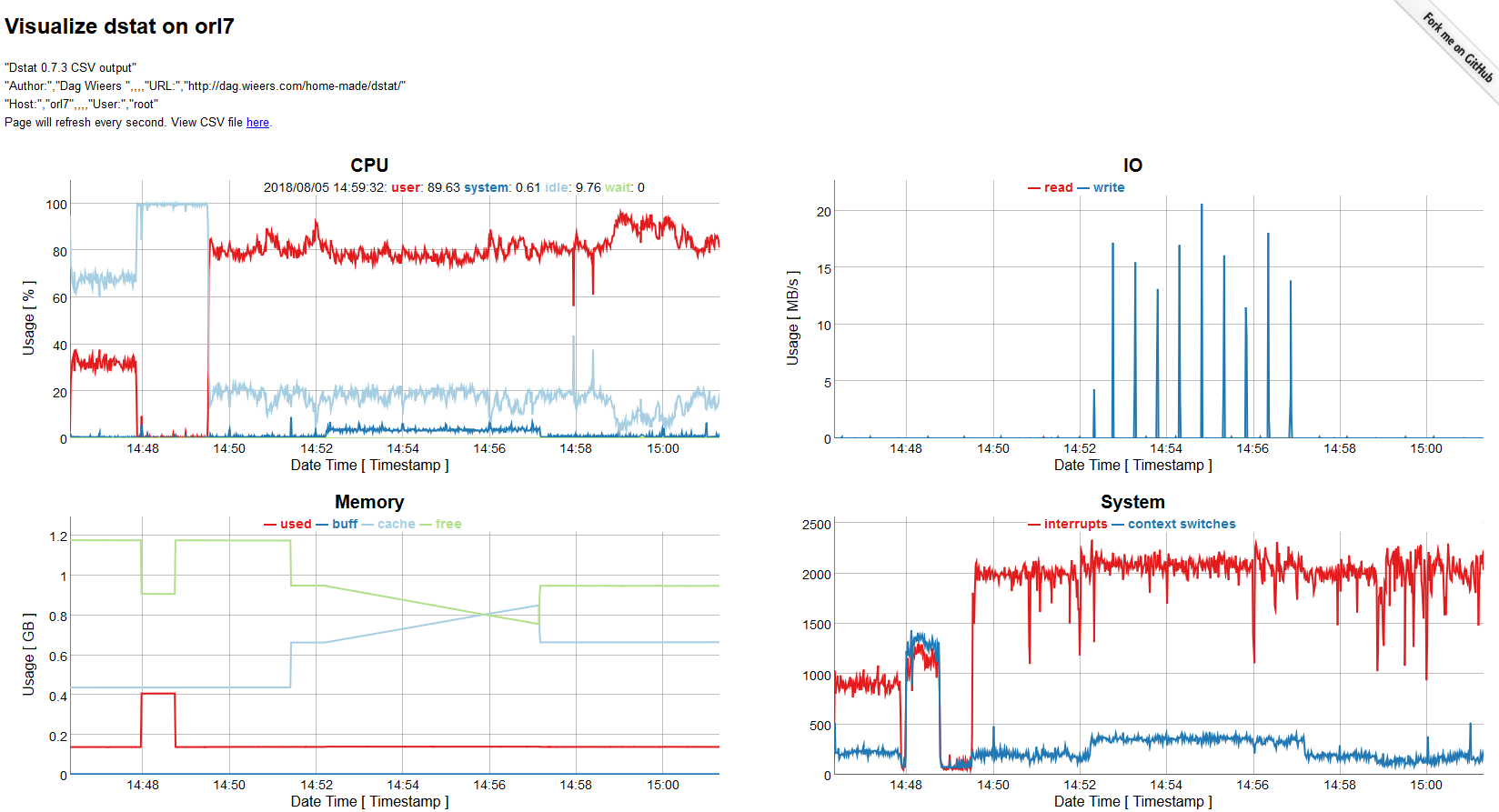
Linux Loading ways
CPU
下面命令会创建 CPU 负荷,方法是通过压缩随机数据并将结果发送到 /dev/null
cat /dev/urandom | gzip -9 > /dev/null
想要更大的负荷,或者系统有多个核,那么只需要对数据进行压缩和解压,如:
cat /dev/urandom | gzip -9 | gzip -d | gzip -9 | gzip -d > /dev/null
通过 CTRL+C 来终止进程
内存占用
创建一个挂载点,然后将 ramfs 文件系统挂载上去:
mkdir z
mount -t ramfs ramfs z/
用 dd 在该目录下创建文件。这里我们创建了一个 512M 的文件:
dd if=/dev/zero of=z/file bs=1M count=215
bs= 块大小 / count= 要写多少个块
磁盘 I/O
使用命令 dd 创建了一个全是零的 1G 大小的文件
dd if=/dev/zero of=file0 bs=1M count=1024
用 for 循环执行 10 次操作。每次都会拷贝 file0 来覆盖 file1
for i in {1..10}; do cp file0 file1; done
while true; do cp file0 file1; done # 无限循环复制文件
Others
过 stress 工具和 lookbusy 工具实现,并且更加精准、可控、易用。
以下分别列出几个例子,方便照抄理解。
stress --cpu 2 # 产生 2 个工作进程对 CPU 施加压力,也就是将会占用两个 CPU 核心
stress --vm 1 --vm-bytes 128M --vm-hang 0 # 产生 1 个工作进程,占用 128MB 内存并保持
stress --io 1 # 产生 1 个工作进程对 IO 施加压力
lookbusy -c 50 # 占用所有 CPU 核心各 50%
lookbusy -c 50 -n 2 # 占用两个 CPU 核心各 50%
lookbusy -c 50-80 -r curve # 占用所有 CPU 核心在 50%-80% 左右浮动
lookbusy -c 0 -m 128MB -M 1000 # 每 1000 毫秒,循环释放并分配 128MB 内存
lookbusy -c 0 -d 1GB -b 1MB -D 10 # 每 10 毫秒,循环进行 1MB 磁盘写入,临时文件不超过 1GB
yum install stress
Yum Update with “Connection Timed out after 30001 milliseconds” Error in Oracle Cloud Infrastructure (Doc ID 2522975.1)
# nslookup yum.oracle.com
# ping yum.oracle.com
# cat /etc/yum.conf |grep -v ^#
# cat /etc/yum.repos.d/* |grep 'enabled=1' -B 5
# cat /etc/yum/vars/region
[root@orl7 ~]# yum install -y stress stress-ng
ol7_UEKR5 | 2.5 kB 00:00
ol7_addons | 2.5 kB 00:00
ol7_developer | 2.5 kB 00:00
ol7_developer_EPEL | 2.5 kB 00:00
ol7_latest | 2.7 kB 00:00
ol7_optional_latest | 2.5 kB 00:00
(1/10): ol7_developer_EPEL/x86_64/updateinfo | 4.0 kB 00:00
(2/10): ol7_addons/x86_64/updateinfo | 64 kB 00:00
(3/10): ol7_addons/x86_64/primary_db | 131 kB 00:01
(4/10): ol7_latest/x86_64/updateinfo | 918 kB 00:00
(5/10): ol7_optional_latest/x86_64/updateinfo | 696 kB 00:00
(6/10): ol7_optional_latest/x86_64/primary_db | 4.8 MB 00:00
(7/10): ol7_developer_EPEL/x86_64/primary_db | 14 MB 00:01
(8/10): ol7_latest/x86_64/primary_db | 16 MB 00:01
(9/10): ol7_developer/x86_64/updateinfo | 86 B 00:03
(10/10): ol7_developer/x86_64/primary_db | 501 kB 00:03
Resolving Dependencies
--> Running transaction check
---> Package stress.x86_64 0:1.0.4-16.el7 will be installed
---> Package stress-ng.x86_64 0:0.07.29-2.el7 will be installed
--> Processing Dependency: libbsd.so.0(LIBBSD_0.0)(64bit) for package: stress-ng-0.07.29-2.el7.x86_64
--> Processing Dependency: libbsd.so.0(LIBBSD_0.3)(64bit) for package: stress-ng-0.07.29-2.el7.x86_64
--> Processing Dependency: libbsd.so.0(LIBBSD_0.5)(64bit) for package: stress-ng-0.07.29-2.el7.x86_64
--> Processing Dependency: libbsd.so.0()(64bit) for package: stress-ng-0.07.29-2.el7.x86_64
--> Running transaction check
---> Package libbsd.x86_64 0:0.8.3-1.el7 will be installed
--> Finished Dependency Resolution
Dependencies Resolved
===============================================================================================
Package Arch Version Repository Size
===============================================================================================
Installing:
stress x86_64 1.0.4-16.el7 ol7_developer_EPEL 39 k
stress-ng x86_64 0.07.29-2.el7 ol7_developer_EPEL 1.4 M
Installing for dependencies:
libbsd x86_64 0.8.3-1.el7 ol7_developer_EPEL 84 k
Transaction Summary
===============================================================================================
Install 2 Packages (+1 Dependent package)
Total download size: 1.5 M
Installed size: 5.2 M
Downloading packages:
(1/3): stress-1.0.4-16.el7.x86_64.rpm | 39 kB 00:00:02
(2/3): libbsd-0.8.3-1.el7.x86_64.rpm | 84 kB 00:00:02
(3/3): stress-ng-0.07.29-2.el7.x86_64.rpm | 1.4 MB 00:00:02
-----------------------------------------------------------------------------------------------
Total 284 kB/s | 1.5 MB 00:00:05
Running transaction check
Running transaction test
Transaction test succeeded
Running transaction
Installing : libbsd-0.8.3-1.el7.x86_64 1/3
Installing : stress-ng-0.07.29-2.el7.x86_64 2/3
Installing : stress-1.0.4-16.el7.x86_64 3/3
Verifying : libbsd-0.8.3-1.el7.x86_64 1/3
Verifying : stress-1.0.4-16.el7.x86_64 2/3
Verifying : stress-ng-0.07.29-2.el7.x86_64 3/3
Installed:
stress.x86_64 0:1.0.4-16.el7 stress-ng.x86_64 0:0.07.29-2.el7
Dependency Installed:
libbsd.x86_64 0:0.8.3-1.el7
Complete!
[root@orl7 ~]#
Have a good work&life! 2019/08 via LinHong